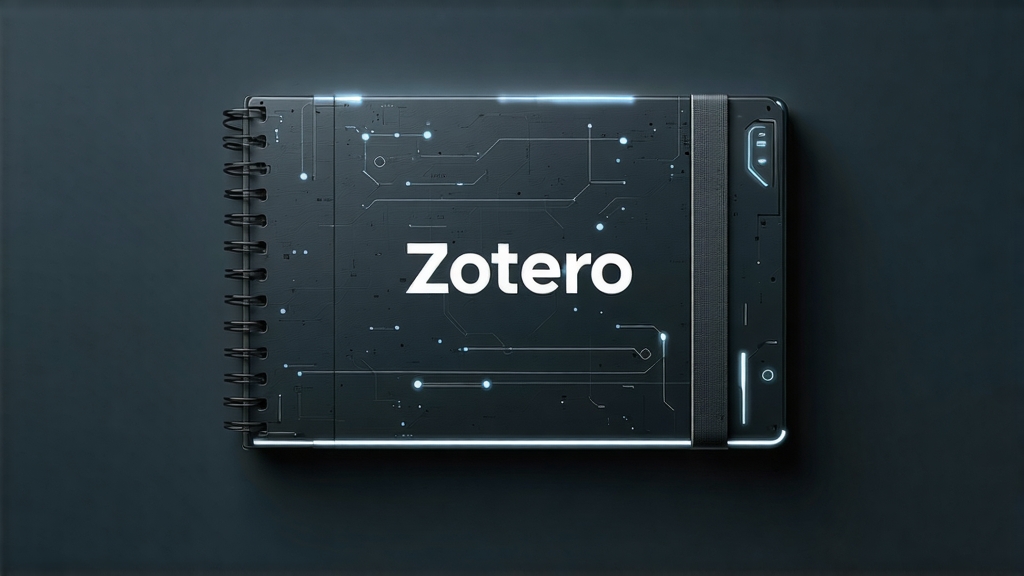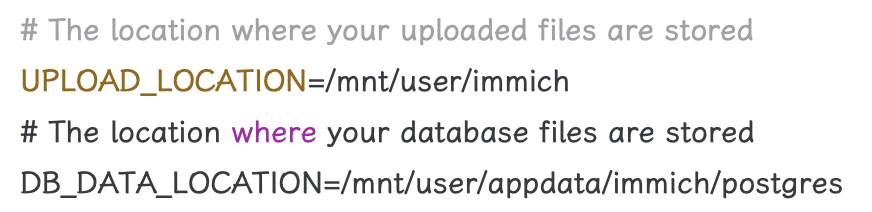Django Template和动态URL
Template Template初探 到目前为止我们只是简单的将后端数据显示到页面上, 没有涉及到HTML代码, 而优雅的网站总算通过CSS+HTML, 甚至还有强大的JS的支持.
在这个教程中要打造一个Blog, 所以我们设置一个Blog界面, 原本打算使用Bootstrap作为前段的工具, 不过经过@游逸的建议, 使用了更加轻量级的Pure, 同样是响应式页面设置, 这也将是未来的主流吧..
在my_blog下添加文件名, 文件夹名为templates
1 2 3 4 5 6 7 8 9 10 11 12 13 14 15 16 17 18 19 20 21 22 23 24 25 26 27 28 29 30 31 32 33 34 $ mkdir templates #看到当前文件构成 my_blog ├── article │ ├── __init__.py │ ├── __pycache__ │ │ ├── __init__.cpython-34.pyc │ │ ├── admin.cpython-34.pyc │ │ ├── models.cpython-34.pyc │ │ └── views.cpython-34.pyc │ ├── admin.py │ ├── migrations │ │ ├── 0001_initial.py │ │ ├── __init__.py │ │ └── __pycache__ │ │ ├── 0001_initial.cpython-34.pyc │ │ └── __init__.cpython-34.pyc │ ├── models.py │ ├── tests.py │ └── views.py ├── db.sqlite3 ├── manage.py ├── my_blog │ ├── __init__.py │ ├── __pycache__ │ │ ├── __init__.cpython-34.pyc │ │ ├── settings.cpython-34.pyc │ │ ├── urls.cpython-34.pyc │ │ └── wsgi.cpython-34.pyc │ ├── settings.py │ ├── urls.py │ └── wsgi.py └── templates
1.7/1.8版本Django已经修改的template添加形式
在my_blog/my_blog/settings.py下设置templates的位置
1 2 3 4 5 6 #尝试这种写法 TEMPLATE_PATH = os.path.join(BASE_DIR, 'templates') TEMPLATES = ( ... DIRS: [TEMPLATE_PATH], )
意思是告知项目templates文件夹在项目根目录下
第一个template templates/test.html 简单第一个 template html文件
1 2 3 4 5 6 7 8 9 10 11 12 13 14 15 16 17 18 19 <!--在test.html文件下添加--> <!DOCTYPE html> <html> <head> <title>Just test template</title> <style> body { background-color: red; } em { color: LightSeaGreen; } </style> </head> <body> <h1>Hello World!</h1> <strong>{{ current_time }}</strong> </body> </html>
其中
是Django Template中变量的表示方式
在article/views.py中添加一个函数逻辑
1 2 3 4 5 6 7 8 9 10 11 12 13 14 15 16 17 from django.shortcuts import render from django.http import HttpResponse from article.models import Article from datetime import datetime # Create your views here. def home(request): return HttpResponse("Hello World, Django") def detail(request, my_args): post = Article.objects.all()[int(my_args)] str = ("title = %s, category = %s, date_time = %s, content = %s" % (post.title, post.category, post.date_time, post.content)) return HttpResponse(str) def test(request) : return render(request, 'test.html', {'current_time': datetime.now()})
render()函数中第一个参数是request 对象, 第二个参数是一个模板名称,第三个是一个字典类型的可选参数. 它将返回一个包含有给定模板根据给定的上下文渲染结果的 HttpResponse对象。
然后设置对应的url在my_blog/my_blog/urls.py下
1 url(r'^test/$', views.test),
重新启动服务器python manage.py runserver localhost:9000, 然后在浏览器中输入http://localhost:9000/test/ , 可以看到
正式编写template 在template文件夹下增加base.html, 并在其中增加如下代码
1 2 3 4 5 6 7 8 9 10 11 12 13 14 15 16 17 18 19 20 21 22 23 24 25 26 27 28 29 30 31 32 33 34 35 36 37 38 39 40 41 42 43 44 45 46 47 48 49 50 <!doctype html> <html lang="en"> <head> <meta charset="utf-8"> <meta name="viewport" content="width=device-width, initial-scale=1.0"> <meta name="description" content="A layout example that shows off a blog page with a list of posts."> <title>Andrew Liu Blog</title> <link rel="stylesheet" href="http://labfile.oss.aliyuncs.com/courses/487/pure-min.css"> <link rel="stylesheet" href="http://labfile.oss.aliyuncs.com/courses/487/grids-responsive-min.css"> <link rel="stylesheet" href="http://labfile.oss.aliyuncs.com/courses/487/blog.css"> </head> <body> <div id="layout" class="pure-g"> <div class="sidebar pure-u-1 pure-u-md-1-4"> <div class="header"> <h1 class="brand-title">Andrew Liu Blog</h1> <h2 class="brand-tagline">Snow Memory</h2> <nav class="nav"> <ul class="nav-list"> <li class="nav-item"> <a class="pure-button" href="https://github.com/Andrew-liu">Github</a> </li> <li class="nav-item"> <a class="pure-button" href="http://weibo.com/dinosaurliu">Weibo</a> </li> </ul> </nav> </div> </div> <div class="content pure-u-1 pure-u-md-3-4"> <div> {% block content %} {% endblock %} <div class="footer"> <div class="pure-menu pure-menu-horizontal pure-menu-open"> <ul> <li><a href="http://andrewliu.tk/about/">About Me</a></li> <li><a href="http://twitter.com/yuilibrary/">Twitter</a></li> <li><a href="http://github.com/yahoo/pure/">GitHub</a></li> </ul> </div> </div> </div> </div> </div> </body> </html>
上面这段html编写的页面是一个模板, 其中]
1 {% block content %} {% endblock %}
字段用来被其他继承这个基类模板进行重写
我们继续在templates文件夹下添加home.html文件
1 2 3 4 5 6 7 8 9 10 11 12 13 14 15 16 17 18 19 20 21 22 23 {% extends "base.html" %} {% block content %} <div class="posts"> {% for post in post_list %} <section class="post"> <header class="post-header"> <h2 class="post-title">{{ post.title }}</h2> <p class="post-meta"> Time: <a class="post-author" href="#">{{ post.date_time }}</a> <a class="post-category post-category-js" href="#">{{ post.category }}</a> </p> </header> <div class="post-description"> <p> {{ post.content }} </p> </div> </section> {% endfor %} </div><!-- /.blog-post --> {% endblock %}
其中
1 2 3 - {% for <element> in <list> %}与{% endfor %}成对存在, 这是template中提供的for循环tag - {% if <elemtnt> %} {% else %} {% endif %}是template中提供的if语句tag - template中还提供了一些过滤器
然后修改my_blog/article/views.py, 并删除test.html
1 2 3 4 5 6 7 8 9 10 11 12 13 14 15 16 17 18 19 20 # -*- coding: utf-8 -*- from django.shortcuts import render from django.http import HttpResponse from article.models import Article from datetime import datetime # Create your views here. def home(request): post_list = Article.objects.all() #获取全部的Article对象 return render(request, 'home.html', {'post_list' : post_list}) 修改my_blog/my_blog/urls.py: from django.conf.urls import url from django.contrib import admin from article import views urlpatterns = [ url(r'^admin/', admin.site.urls), url(r'^$', views.home), ]
现在重新打开http://localhost:9000/ , 发现Blog的整理框架已经基本完成, 到现在我们已经了解了一些Django的基本知识, 搭建了简单地Blog框架, 剩下的就是给Blog添加功能
查看当前整个程序的目录结构
1 2 3 4 5 6 7 8 9 10 11 12 13 14 15 16 17 18 19 20 21 22 23 24 25 26 27 28 29 30 31 32 33 my_blog ├── article │ ├── __init__.py │ ├── __pycache__ │ │ ├── __init__.cpython-34.pyc │ │ ├── admin.cpython-34.pyc │ │ ├── models.cpython-34.pyc │ │ └── views.cpython-34.pyc │ ├── admin.py │ ├── migrations │ │ ├── 0001_initial.py │ │ ├── __init__.py │ │ └── __pycache__ │ │ ├── 0001_initial.cpython-34.pyc │ │ └── __init__.cpython-34.pyc │ ├── models.py │ ├── tests.py │ └── views.py ├── db.sqlite3 ├── manage.py ├── my_blog │ ├── __init__.py │ ├── __pycache__ │ │ ├── __init__.cpython-34.pyc │ │ ├── settings.cpython-34.pyc │ │ ├── urls.cpython-34.pyc │ │ └── wsgi.cpython-34.pyc │ ├── settings.py │ ├── urls.py │ └── wsgi.py └── templates ├── base.html └── home.html
将代码上传到Github 也可以选择保存代码到实验楼的内置代码库。
在github中新建仓库my_blog_tutorial, 填写简单的描述
1 2 3 4 5 6 7 8 9 10 11 12 13 14 15 16 17 18 19 20 21 22 23 24 25 26 27 28 29 30 31 #查看当前目录位置 $ pwd /Users/andrew_liu/Python/Django/my_blog #在项目的根目录下初始化git git init Initialized empty Git repository in/Users/andrew_liu/Python/Django/my_blog/.git/ #添加远程github $ git remote add blog git@github.com:Andrew-liu/my_blog_tutorial.git 在根目录下增加`.gitignore'和'LICENSE'和'README.md'文件 #添加所有文件 $ git add . #查看当前状态 $ git status #commit操作 $ git commit -m "django tutorial init" #上传github $ git push -u blog master Counting objects: 23, done. Delta compression using up to 4 threads. Compressing objects: 100% (22/22), done. Writing objects: 100% (23/23), 19.56 KiB | 0 bytes/s, done. Total 23 (delta 1), reused 0 (delta 0) To git@github.com:Andrew-liu/my_blog_tutorial.git * [new branch] master -> master Branch master set up to track remote branch master from blog
动态URL 动态URL 运行已经做好的博客框架, 会发现一个问题, 只有一个主页的空盒子, 而大部分时候我们希望能够让每篇博客文章都有一个独立的页面.
我第一个想到的方法是给每篇博客文章加一个view函数逻辑, 然后设置一个独立的url(我不知道语言比如PHP, 或者web框架rail等是如果解决的, 我是第一次仔细的学习web框架, 也没有前端开发经验), 但是这种方法耦合性太强, 而且用户不友好, 缺点非常多
Django给我们提供了一个方便的解决方法, 就是动态URL
1 2 3 4 5 6 7 8 9 10 11 12 13 14 15 16 17 18 # -*- coding: utf-8 -*- from django.shortcuts import render from django.http import HttpResponse from article.models import Article from datetime import datetime from django.http import Http404 # Create your views here. def home(request): post_list = Article.objects.all() #获取全部的Article对象 return render(request, 'home.html', {'post_list' : post_list}) def detail(request, id): try: post = Article.objects.get(id=str(id)) except Article.DoesNotExist: raise Http404 return render(request, 'post.html', {'post' : post})
因为id是每个博文的唯一标识, 所以这里使用id对数据库中的博文进行查找
在my_blog/my_blog/urls.py中修改url设置:
1 2 3 4 5 6 7 8 9 10 11 12 13 from django.conf.urls import url from django.contrib import admin from article import views urlpatterns = [ # Examples: # url(r'^$', 'my_blog.views.home', name='home'), # url(r'^blog/', include('blog.urls')), url(r'^admin/', include(admin.site.urls)), url(r'^$', views.home, name = 'home'), url(r'^(?P<id>\d+)/$', views.detail, name='detail'), ]
然后在templates下建立一个用于显示单页博文的界面 post.html:
1 2 3 4 5 6 7 8 9 10 11 12 13 14 15 16 17 18 19 20 21 22 #post.html {% extends "base.html" %} {% block content %} <div class="posts"> <section class="post"> <header class="post-header"> <h2 class="post-title">{{ post.title }}</h2> <p class="post-meta"> Time: <a class="post-author" href="#">{{ post.date_time|date:"Y /m /d"}}</a> <a class="post-category post-category-js" href="#">{{ post.category }}</a> </p> </header> <div class="post-description"> <p> {{ post.content }} </p> </div> </section> </div><!-- /.blog-post --> {% endblock %}
可以发现只需要对home.html进行简单的修改, 去掉循环就可以了.
修改home.html和base.html, 加入动态链接和主页, 归档, 专题和About Me按钮
1 2 3 4 5 6 7 8 9 10 11 12 13 14 15 16 17 18 19 20 21 22 23 24 25 <!--home.html--> {% extends "base.html" %} {% block content %} <div class="posts"> {% for post in post_list %} <section class="post"> <header class="post-header"> <h2 class="post-title"><a href="{% url "detail" id=post.id %}">{{ post.title }}</a></h2> <p class="post-meta"> Time: <a class="post-author" href="#">{{ post.date_time |date:"Y /m /d"}}</a> <a class="post-category post-category-js" href="#">{{ post.category }}</a> </p> </header> <div class="post-description"> <p> {{ post.content }} </p> </div> <a class="pure-button" href="{% url "detail" id=post.id %}">Read More >>> </a> </section> {% endfor %} </div><!-- /.blog-post --> {% endblock %}
base.html:
1 2 3 4 5 6 7 8 9 10 11 12 13 14 15 16 17 18 19 20 21 22 23 24 25 26 27 28 29 30 31 32 33 34 35 36 37 38 39 40 41 42 43 44 45 46 47 48 49 50 51 52 53 54 55 56 57 58 59 60 61 62 63 64 65 <!--base.html--> <!doctype html> <html lang="en"> <head> <meta charset="utf-8"> <meta name="viewport" content="width=device-width, initial-scale=1.0"> <meta name="description" content="A layout example that shows off a blog page with a list of posts."> <title>Andrew Liu Blog</title> <link rel="stylesheet" href="http://labfile.oss.aliyuncs.com/courses/487/pure-min.css"> <link rel="stylesheet" href="http://labfile.oss.aliyuncs.com/courses/487/grids-responsive-min.css"> <link rel="stylesheet" href="http://labfile.oss.aliyuncs.com/courses/487/blog.css"> </head> <body> <div id="layout" class="pure-g"> <div class="sidebar pure-u-1 pure-u-md-1-4"> <div class="header"> <h1 class="brand-title"><a href="{% url "home" %}">Andrew Liu Blog</a></h1> <h2 class="brand-tagline">Snow Memory</h2> <nav class="nav"> <ul class="nav-list"> <li class="nav-item"> <a class="button-success pure-button" href="/">Home</a> </li> <li class="nav-item"> <a class="button-success pure-button" href="/">Archive</a> </li> <li class="nav-item"> <a class="pure-button" href="https://github.com/Andrew-liu/my_blog_tutorial">Github</a> </li> <li class="nav-item"> <a class="button-error pure-button" href="http://weibo.com/dinosaurliu">Weibo</a> </li> <li class="nav-item"> <a class="button-success pure-button" href="/">Pages</a> </li> <li class="nav-item"> <a class="button-success pure-button" href="/">About Me</a> </li> </ul> </nav> </div> </div> <div class="content pure-u-1 pure-u-md-3-4"> <div> {% block content %} {% endblock %} <div class="footer"> <div class="pure-menu pure-menu-horizontal pure-menu-open"> <ul> <li><a href="http://andrewliu.tk/about/">About Me</a></li> <li><a href="http://twitter.com/yuilibrary/">Twitter</a></li> <li><a href="http://github.com/yahoo/pure/">GitHub</a></li> </ul> </div> </div> </div> </div> </div> </body> </html>
其中主要改动
1 2 3 4 5 6 7 - 添加了几个导航按钮, 方便以后添加功能(暂时不添加登陆功能) - 添加read more按钮 - 在博客文章的增加一个链接, 链接的href属性为{% url "detail" id=post.id %}, 当点击这个文章题目时, 会将对应的数据库对象的id传入的url中, 类似于url传参, 不记得的同学可以重新回到前几页翻一下. 这里将数据库对象唯一的id传送给url设置, url取出这个id给对应的view中的函数逻辑当做参数. 这样这个id就传入对应的参数中被使用 比如: 点击到的博客文章标题的对象对应的id=2, 这个id被传送到name=detail的url中, '^(?P\d+)/$'正则表达式匹配后取出id, 然后将id传送到article.views.detail作为函数参数, 然后通过get方法获取对应的数据库对象, 然后对对应的模板进行渲染, 发送到浏览器中..
此时重新运行服务器, 然后在浏览器中输入http://localhost:9000/点击对应的博客文章题目 , 可以成功的跳转到一个独立的页面中